Digital Licenses Pro
Phone:
+961 76 809 939
Email:
sales@digitallicensespro.com
Hours:
Monday - Saturday 10:00 am - 6:00 pm (GMT +3)






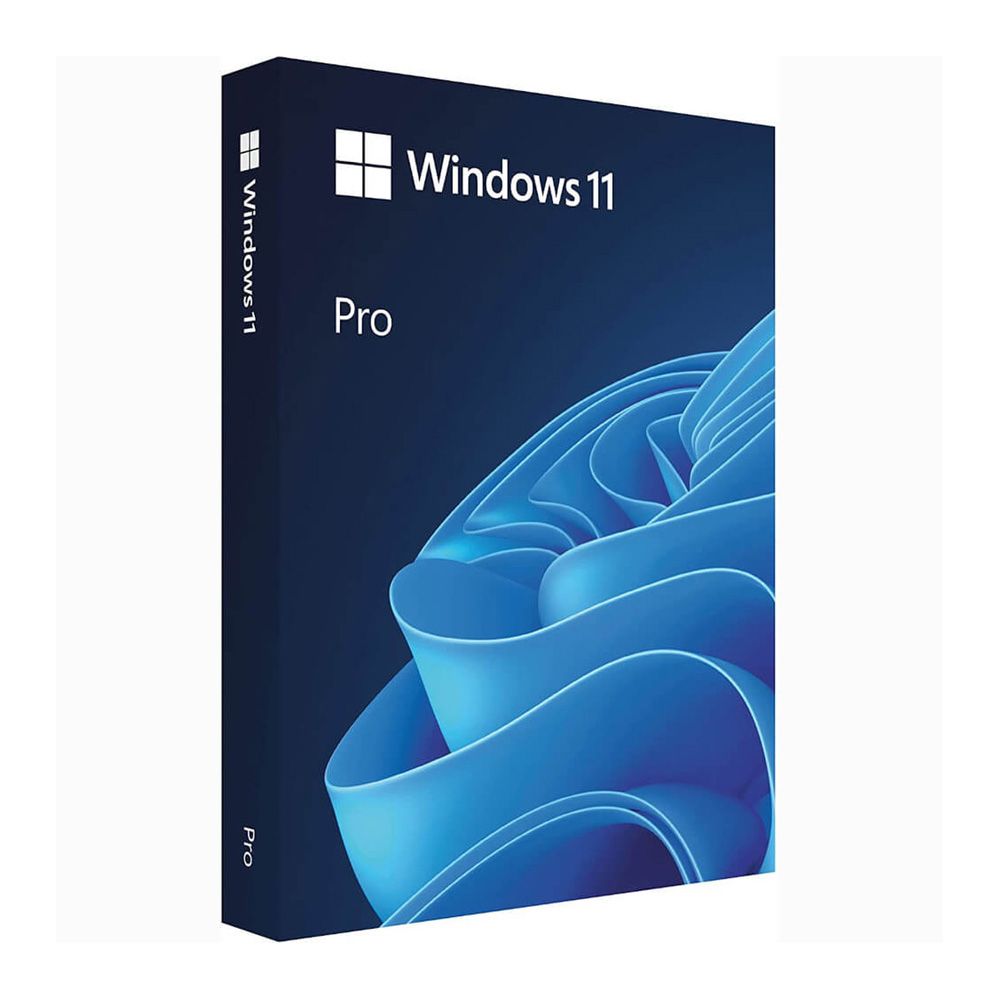

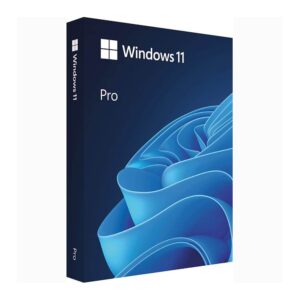
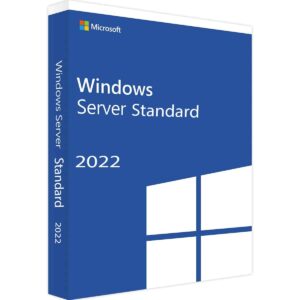


Reviews
There are no reviews yet.