Digital Licenses Pro
Phone:
+961 76 809 939
Email:
sales@digitallicensespro.com
Hours:
Monday - Saturday 10:00 am - 6:00 pm (GMT +3)







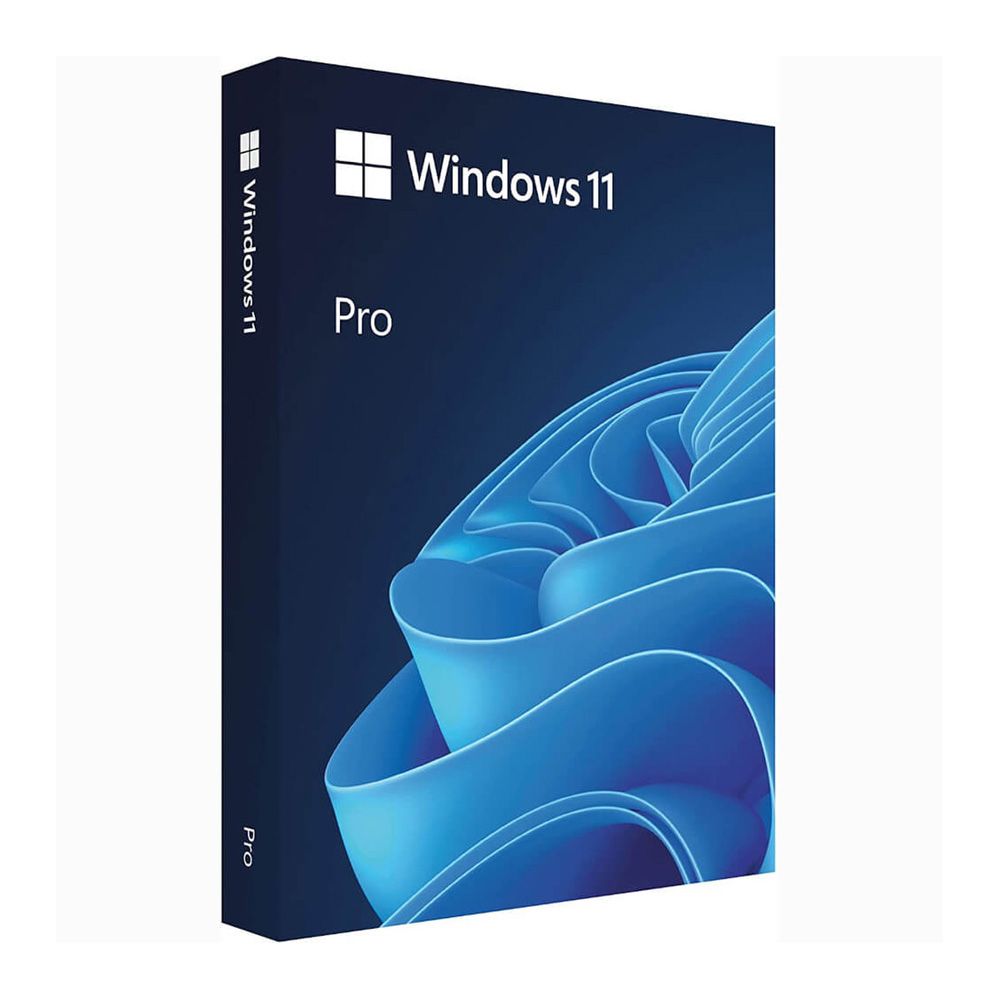


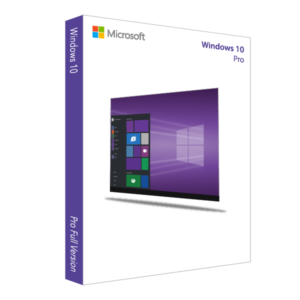
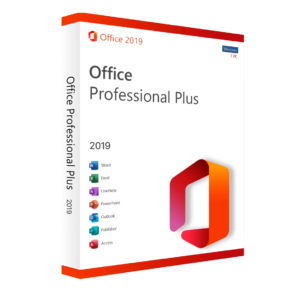
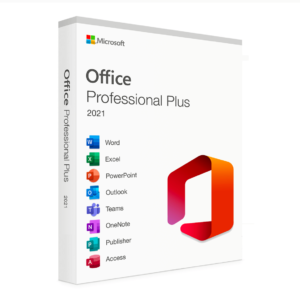
1 review for Visual Studio Professional Key
There are no reviews yet.